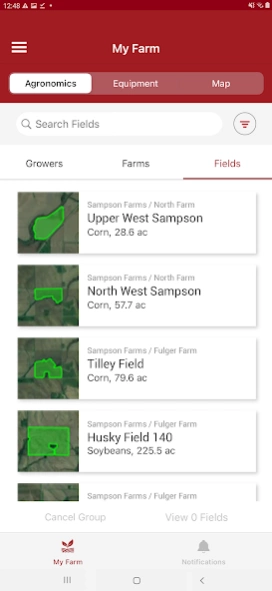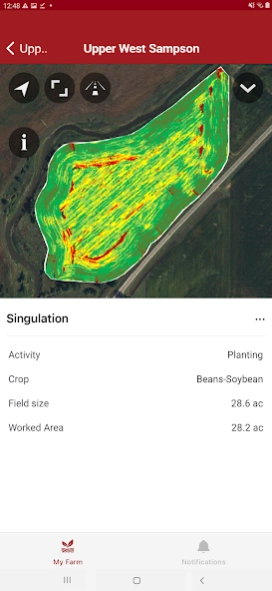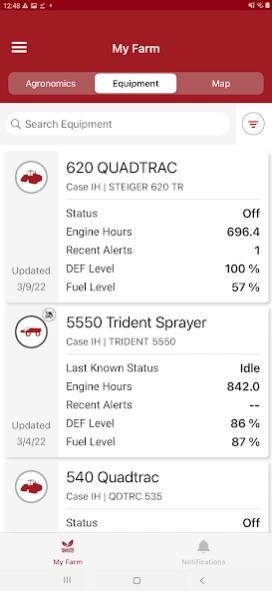Case IH AFS Connect Farm 1.0.20
Free Version
Publisher Description
Case IH AFS Connect Farm - Maximize every acre.
With the Case IH AFS Connect Farm application you can connect directly to your AFS Connect Farm account and manage your season while on the move.
Record and manage your seasonal farm activities, track critical metrics from your in-field equipment, visualize agronomic data layers and document yield-limiting pests, weeds and diseases all from your mobile device.
Using the Case IH AFS Connect Farm app you can:
- Get a bird’s eye view of your farm, view field boundaries and receive turn by turn directions to fields
- Maintain your jobs remotely, including all Planting, Spraying and Harvest activities
- Track the status of your in-field machinery and analyze their critical metrics directly from your mobile device
- Record your farm’s input usage, seeding records and manage harvest yields
- Photograph and record scouting observations on-the-fly using your mobile device
- Track the critical performance of every field and activity on your farm from any location
The Case IH AFS Connect Farm application will help you to make better decisions throughout the season. By connecting directly to your AFS Connect Farm account and utilizing its powerful management functionality you can lower your input and setup costs, boost your yield and maximize the return on your farm throughout this season and next.
AFS Connect Farm online accounts are available through authorized Case IH dealerships. Contact your local dealer to learn more.
*Please note that continued use of GPS can decrease battery life*
About Case IH AFS Connect Farm
Case IH AFS Connect Farm is a free app for Android published in the Office Suites & Tools list of apps, part of Business.
The company that develops Case IH AFS Connect Farm is CNH Industrial. The latest version released by its developer is 1.0.20.
To install Case IH AFS Connect Farm on your Android device, just click the green Continue To App button above to start the installation process. The app is listed on our website since 2023-12-18 and was downloaded 3 times. We have already checked if the download link is safe, however for your own protection we recommend that you scan the downloaded app with your antivirus. Your antivirus may detect the Case IH AFS Connect Farm as malware as malware if the download link to com.cnhind.caseih.farm.mkt is broken.
How to install Case IH AFS Connect Farm on your Android device:
- Click on the Continue To App button on our website. This will redirect you to Google Play.
- Once the Case IH AFS Connect Farm is shown in the Google Play listing of your Android device, you can start its download and installation. Tap on the Install button located below the search bar and to the right of the app icon.
- A pop-up window with the permissions required by Case IH AFS Connect Farm will be shown. Click on Accept to continue the process.
- Case IH AFS Connect Farm will be downloaded onto your device, displaying a progress. Once the download completes, the installation will start and you'll get a notification after the installation is finished.